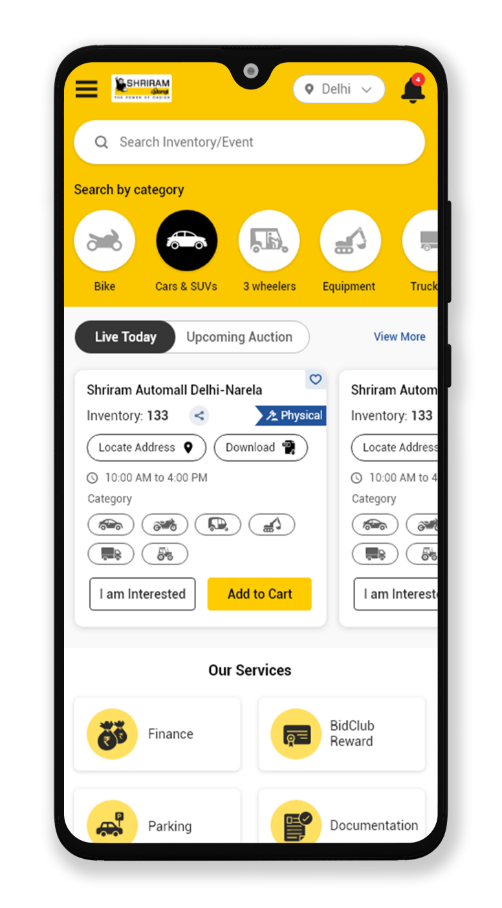
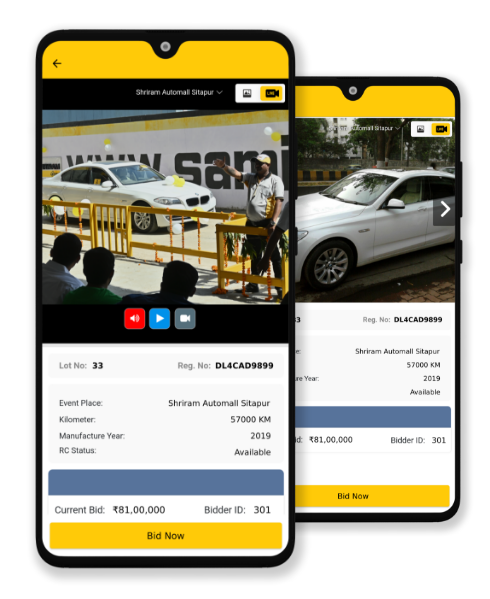
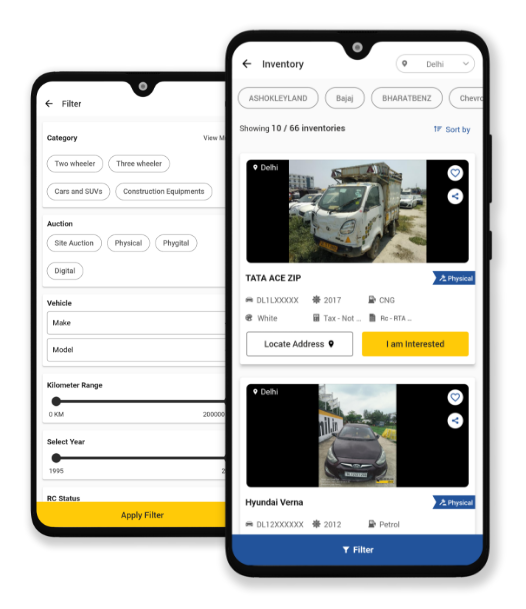
Frequently Asked Questions
As a part of our endeavor to provide customers with best of our services, Shriram Automall presents its all new mobile application. This advanced app will let customers to register them, upload their KYC details, participation in physical bidding event, and contact nearest Automall just by a simple touch/click.
Shriram Automall mobile application can be downloaded easily through the ‘Google Play Store’ ‘Windows Store’ & ‘m.samil.in’
SAMIL mobile application can be easily downloaded from ‘Google Play Store’ for android phones, ‘Windows Store’ for windows phone & from ‘m.samil.in’ for android devices only.
There is no cost for downloading the SAMIL mobile app; however usual data charges as per the data connection you are using will apply for downloading the application as well as accessing the same.
SAMIL mobile application is 100% secure for customer use. The app is powered by Billdesk payment gateway which offers the best in class security standards for safe transactions.
BillDesk uses Secure Sockets Layer ('SSL') technology to encrypt information exchange. Unlike normal Internet communication, information provided to us at BillDesk is sent in a "secure session" established with SSL. SSL is a security protocol that provides data encryption, server authentication, and message integrity for a connection to the Internet. Using SSL ensures that the information you exchange with BillDesk is never transmitted over the Internet unencrypted and therefore cannot be viewed by unauthorized individuals. This encryption is done using 128-bit encryption, the maximum level of encryption possible on the Internet comparable to security levels used by financial institutions.
KYC documents are required to verify & confirm the information provided by users. If the information provided does not match the information in KYC documents then the customer will be contacted for clarification.
User can easily pay the RSA amount using two options:
Choose Your Bidding Event:
Submit Security Deposit:
User can find the details of all events for which he/she has paid the RSA amount for under ‘My Profile Page’- ‘Watch List’ menu.
User will be able to find the details of ‘Common Advance Amount’ that he/she has paid for under ‘My Profile Page’ ‘My SAMIL Wallet’ section.
The RSA amount submitted by customers will be refunded automatically to all unsuccessful bidders. It will be transferred to the account from where the transaction took place within 7 working days.
If RSA amount is paid through my SAMIL wallet ‘Common Security Deposit’ option than refunded amount will reflect under ‘My SAMIL Wallet’ under ‘My Profile Page’.
User can request a refund of the ‘Common Security Deposit’ amount paid from ‘My Wallet Section’ under ‘My Profile’ Page. Simply click on refund amount & the available amount after all deductions will be refunded in ___ working days.
To participate in the live bidding through the app follow the below steps:
To contact your nearest Automall user simply needs to click on the ‘Nearest Automall’ tab on the home button where all Automalls near his locations will be displayed along with their address & contact details.
To know more about Shriram Automall, user simply needs to click on the ‘About Us’ button on the home screen. User will find all details about the company along with the toll free number & e-mail id.
SAMIL mobile application supports all the major OS including Android & Windows. Support for Apple iOS will be launched soon.
Check out the app compatibility below: Android – Android 3.0 Honeycomb & Above
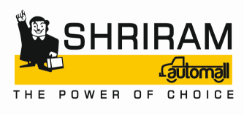


 Toll Free 18001024141
Toll Free 18001024141





